Having a strong online presence is crucial for any business looking to thrive and expand. However, creating a website is only the first step in establishing this presence. The real challenge lies in making sure your site appears in Google searches, a task that can feel overwhelming and frustrating for many business owners.
Whether you're launching a new website or struggling to increase the visibility of an existing one, getting indexed by Google is essential to attracting potential customers and driving traffic.
This guide aims to demystify the process of getting your website indexed with Google Search Console, offering a straightforward pathway to ensure your business gets noticed in the digital arena.
Getting Started With Google Search Console
To get started with Google Search Console, you first need to verify ownership of your website. This process ensures that only the rightful owner can view sensitive information or make changes relative to the website’s presence on Google.
Here’s a step-by-step guide to initiate this process:
- Visit the Google Search Console website (https://search.google.com/search-console/about) and sign in with your Google account.
- Click on ‘Add Property’ and enter your website’s URL exactly as it appears in the browser, including the http:// or https:// prefix.
- Choose a verification method. Google provides several options, including uploading an HTML file to your site, adding a meta tag to your site's home page, using your Google Analytics account, or your Google Tag Manager container snippet.
- Follow the instructions provided for the verification method you chose. This may involve adding code to your website or uploading a file.
- Once you've completed the steps, click on ‘Verify’ in Google Search Console.
- After verification, you can access detailed reports and insights about your site’s performance on Google, submit sitemaps, and much more.
Remember, it may take some time for Google to crawl and index your site after verification, but getting set up will increase your website's visibility.
Verify That You Own The Website
Verifying ownership of your website will ensure you can manage your site's presence in Google's search results. To do this, follow the guidelines provided by Google, which offer multiple methods for verification.
Most ways involve demonstrating control over the website by either adding something to it, such as a meta tag or an HTML file, or by proving access to related digital assets like a Google Analytics or Tag Manager account.
- HTML file upload: Download an HTML file provided by Google and upload it to the root directory of your website. This does not affect your site's appearance or functionality.
- HTML tag: Copy an HTML meta tag provided by Google and paste it into the `<head>` section of your site's homepage. This method requires access to your site's code.
- Domain name provider: Select this option if you want to verify ownership through your domain registrar. This involves adding a DNS TXT or CNAME record to your domain's DNS configuration.
- Google Analytics tracking code: If you use Google Analytics, you can verify your site by linking it to Google Search Console using the GA tracking code already installed on your site.
- Google Tag Manager: Similarly, if you're utilizing Google Tag Manager, you can verify ownership through your GTM container snippet.
After choosing the method most suitable for you, follow the step-by-step instructions provided in the Google Search Console setup.
Once the verification steps are completed, click on 'Verify' to finalize the process.
Be patient as it may take Google a little while to verify ownership, but once done, you'll have full access to a range of tools and insights to optimize your website's search performance.
Upload Your Sitemap
A sitemap is essentially a map of your website that outlines all the significant pages and content. It's like a directory that guides Google to find and index your most important pages efficiently. This ensures that your content is discovered faster and improves the chances of it appearing in search results when relevant queries are made.
To upload your sitemap, follow these steps:
- Generate Your Sitemap: If you don't already have one, you can create a sitemap manually or use tools available online, many of which are free or included with website management platforms like WordPress.
- Locate the Sitemap Section: Once you're logged into Google Search Console, select the property (website) you're working on. In the sidebar menu, look for a section labeled "Sitemaps." The exact location may vary depending on updates to Google Search Console's interface.
- Submit Your Sitemap: In the Sitemaps section, you'll find a field to add the URL of your sitemap. Typically, your sitemap URL will be something like `http://www.yourwebsite.com/sitemap.xml`. After entering this, click on the "Submit" button.
Once you've submitted your sitemap, Google will begin processing it. This process can take from a few hours to a few days. Google will also report any issues it finds with your sitemap, which allows you to make necessary adjustments to ensure all your important pages have the best chance of being indexed and found through Google search.
Request Indexing From Google
Requesting Google to index your website ensures your content appears in search results swiftly. After your sitemap is uploaded and any necessary adjustments are made, you can prompt Google to re-crawl your site. Here’s how to initiate this process:
- Navigate to URL Inspection Tool: Log into Google Search Console and select the property (website) you’re working on. Find and click on the “URL Inspection” tool in the sidebar menu.
- Enter the URL: Type in the complete URL of the page you want indexed into the search bar at the top of the URL Inspection tool. Google will fetch the page and run a quick test to see if it has been indexed yet.
- Request Indexing: After the test completes, if the page isn’t indexed or you’ve updated the content and want Google to re-crawl it, click on the “Request Indexing” button. Google will then add your page to a priority crawl queue.
This process does not guarantee immediate indexing but significantly shortens the waiting period. Google’s algorithms will evaluate the page for quality and relevance before deciding to index it. Always ensure your content is comprehensive, relevant, and provides value to achieve the best chances of being indexed quickly.
Additional Tips for Google Search Console
Beyond the basic setup and indexing, Google Search Console (GSC) offers advanced features that can help you fine-tune your website's performance in Google search results. Here are some additional ways and advanced tips to leverage GSC:
- Monitor Your Site's Performance Metrics: Use the Performance report in GSC to monitor important metrics like click-through rate (CTR), impressions, clicks, and position in search results. This data can help you understand which queries are driving traffic to your site and identify opportunities for optimization.
- Fix Mobile Usability Issues: With the Mobile Usability report, GSC alerts you to pages on your site that may not be optimized for mobile viewing. Given Google’s mobile-first indexing, fixing these issues is crucial for maintaining your site’s search ranking.
- Enhance Site Security: GSC notifies you if it detects any security issues, such as hacking or malware, on your site. Promptly addressing these alerts is essential to protect your visitors and maintain your site’s reputation with Google.
- Optimize for Rich Results: Use the Rich Results Status report to see which of your pages are eligible for rich results—a more visually engaging presentation in search results. The report also provides information on errors or improvements needed to qualify for rich snippets, such as reviews, star ratings, or FAQs.
- Check Internal and External Links: Analyze the Links report to see how pages on your site link to one another and which external sites link to you. This can help you identify opportunities to improve your site’s internal linking structure and understand which external sources are most valuable for backlinks.
- Leverage Core Web Vitals: The Core Web Vitals report in GSC helps you measure your pages’ performance based on real-world usage data. It focuses on metrics related to loading performance, interactivity, and visual stability. Improving these can enhance user experience and potentially improve search rankings.
- Use URL Parameters carefully: If properly configured, URL Parameters in GSC can help Google crawl your site more efficiently by specifying how certain parameters affect page content. However, use this feature with caution as improper configuration can lead to crucial pages being excluded from Google's index.
By utilizing these advanced features and tips within Google Search Console, you can gain deeper insights into your website's performance and uncover opportunities for optimization. Remember, a proactive approach to SEO, leveraging the comprehensive tools provided by GSC, is key to improving your site’s visibility and ranking in Google search results.
Get Help With SEO
Navigating the complexities of SEO and mastering Google Search Console can be daunting, especially for businesses focused on their core operations. The Diamond Group offers professional SEO services tailored to enhance your website's visibility and ranking in Google search results. Our team is well-versed in leveraging the full potential of Google Search Console, ensuring your site is optimized for both users and search engines.
We invite you to reach out to us for a free consultation, where we can discuss your SEO needs and how we can assist in achieving your goals. Connect with The Diamond Group today, and take the first step towards elevating your online presence.
About The Diamond Group
The Diamond Group is a Wilmington, NC based digital marketing and web design agency committed to helping today's small businesses grow and prosper. With a 30-year track record of success, their proprietary in-house system and concierge-level multi-disciplinary team approach to marketing guarantees double-digital growth and optimizes marketing ROI.
Related Posts
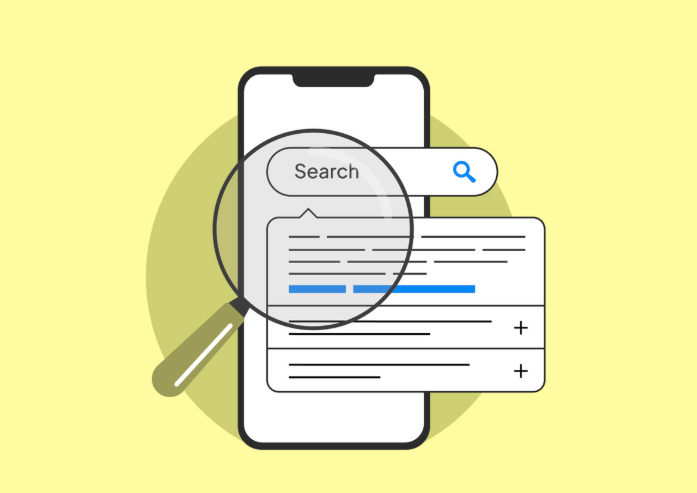
Waiting On SEO Results? Here’s What You Can Actually Control
