TL;DR
- Yes, contact forms can depress conversions when they feel like homework, take too long, or fail on mobile.
- The fastest fixes are to simplify fields, set clear expectations, make the form truly mobile-friendly, and offer instant alternatives like chat or a callback.
- Back it with fast page speed and real-time follow-up.
- Research shows form and checkout friction drives high abandonment, mobile speed strongly impacts conversion, and immediate conversion options can lift lead capture. Baymard Institute+2Think with Google+2
Introduction
If your leads fall off at the last step, the form is often the bottleneck. Visitors judge effort in seconds. If the form looks long, does not work well on a phone, or feels like a black hole after submission, they leave. The good news is that modest changes to length, layout, mobile experience, and response speed can move the needle quickly.
Below is a practical checklist you can apply this week, with supporting evidence and links to deeper TDG playbooks on AEO and modern SEO structure. READ MORE
Why Forms Hurt Conversions
High Abandonment From Friction
Large-scale usability research finds most users abandon at the point of friction. In commerce, average cart abandonment sits around seventy percent, with form and checkout friction as primary drivers. Lead forms exhibit similar drop-off patterns when effort feels high or feedback is unclear. Baymard Institute+1
Length And Complexity
Long forms reduce perceived value and increase cognitive load. The relationship is not strictly “fewer fields always wins,” but unnecessary questions and poor sequencing consistently depress completion. Test reductions and align fields to the minimum needed for a useful follow-up. Venture Harbour+1
Slow, Impersonal Responses
When a submission disappears into a queue, intent decays. Live chat and proactive outreach routinely outperform delayed email replies for conversion and meeting booking. Vogue Business+1
Weak Mobile Experience
More than half of visits are mobile. Speed and responsiveness are non-negotiable. A one-second mobile delay can reduce conversion rates meaningfully, and unresponsive layouts drive bounces. Diamond Group+2Think with Google+2
AEO-Friendly Answer
Short answer: If your contact form is long, slow, or unclear on next steps, it is probably costing you leads. Trim fields to essentials, fix mobile speed, and add an instant option like chat or a callback. Expect a lift in completions and in booked conversations when you also confirm receipt and offer scheduling right away. Think with Google+1
What “Good” Looks Like On A Contact Page
Use this compact shape so humans and answer engines get the essentials fast. TDG’s AEO framework uses the same structure across high-performing posts. Diamond Group
|
Element |
What To Show |
Why It Helps |
|
One-sentence promise |
What happens after submit and when |
Reduces anxiety and sets expectations |
|
Short context paragraph |
Who the form is for and typical next step |
Signals fit before effort |
|
The form |
3 to 6 essential fields, clear labels, inline validation |
Fewer errors and less abandonment CXL |
|
Instant option |
Chat, call, or “get a callback in 2 minutes” |
Captures high-intent visitors now Vogue Business |
|
Proof |
One testimonial or trust badge near the button |
Increases confidence at the point of action |
|
Speed |
Sub-2.5s mobile LCP, compressed images, no blocking scripts |
Mobile speed correlates with conversion Think with Google |
Fix The Four Biggest Conversion Killers
1) Too Many Fields
- Keep only what sales truly uses for first contact, typically name, email, phone, and one qualifier like service or timeline.
- Use smart defaults and progressive profiling to ask for more later.
- Test label clarity and field order before total count. Real tests show that field count alone is not destiny, clarity is. Venture Harbour+1
2) Unclear Next Steps
- Place a plain-language note above the button. Example: “After you submit, you can book a time on our calendar.”
- Send an instant confirmation with a calendar link.
- Route to chat or phone if the user prefers real-time conversation. Proactive outreach can lift conversion significantly. Vogue Business
3) Poor Mobile Experience
- Use large touch targets, visible labels, and numeric keyboards for phone fields.
- Remove friction from captchas and heavy scripts.
- Improve mobile speed. Google’s Deloitte study links faster mobile load with higher conversion and better funnel progression. Think with Google
4) Only One Way To Get In Touch
- Keep the form, but also offer tap-to-call, a monitored inbox, and compliant live chat.
- Businesses report higher meeting rates when visitors get instant answers via chat. Even modest gains from live chat lift overall conversion. 99Firms.com
Should You Replace Forms With Chat?
Conversational tools can qualify and route visitors in real time, which often beats a slow form workflow. Case studies from conversational platforms report sizable gains in meeting bookings and engagement when bots or live chat handle the first exchange. Treat these figures as directional and test on your audience. Twilio
Balanced approach
Keep a short form for visitors who prefer asynchronous contact, add live chat for immediate questions, and enable a rapid callback. Use your CRM to track which path leads to held meetings and revenue, not just raw submissions.
A 7-Step Form Optimization Plan
- Map current fields to the first sales call. Remove any that do not change the next step. CXL
- Rewrite labels and helper text for clarity, then re-order fields to match the user’s mental model.
- Turn on inline validation and meaningful error messages.
- Optimize mobile speed and layout. Measure mobile LCP and interaction delays, then fix render-blocking issues. Think with Google
- Add a promise line above the submit button that states the response time and next step.
- Offer an instant path. Live chat, callback option, or calendar embed. Track meetings held by path. 99Firms.com
- A/B test one change at a time. Continue with the winner for at least one full sales cycle before another major change. CXL’s testing guidance favors systematic, research-led experiments over guesswork. CXL+1
FAQs for Contact Form Optimization
Why do users abandon forms even when they want help?
Perceived effort and uncertainty. When the page looks like work and gives no clear next step, people defer. Industry research on checkout and forms shows friction creates abandonment, even for motivated users. Baymard Institute
How long should a contact form be?
Short enough to get a qualified conversation, no shorter. Tests show that fewer fields do not always win. Focus on clarity, order, and value exchange. Venture Harbour
What mobile benchmarks should I use?
Aim for sub-2.5 second mobile LCP and fast first input response. Faster sites see higher conversion and better funnel progression. Think with Google
Do chatbots always beat forms?
No. They win when staffed or designed well and when speed matters. Start as an alternative path, measure booked meetings and lead quality, then expand if it outperforms. Twilio
Helpful TDG Resources To Model Your Page
- Answer Engine Optimization: The Next Phase of SEO. Page structure with one clear answer, short context, and a scannable element. Read More
- What Search Engines Look For In Top-Ranking Blogs. On-page clarity, intent alignment, and CTAs that keep visitors moving. Read More
- SEO In 2025: What’s Changing And How To Stay Ahead. Mobile-first realities and speed as a conversion lever. Read More
- The Future Of AI In PPC. Practical ways to use automation without losing control, relevant if you promote your form with Google Ads. Read More
External Evidence And Further Reading
- Baymard Institute on abandonment and checkout friction patterns. Useful analogs for any form workflow. Baymard Institute+1
- Think with Google and the Deloitte study on mobile speed’s effect on conversion. Think with Google
- CXL on form optimization and experiment design. CXL
- Live chat benchmarks that show modest, consistent conversion lifts when users get instant answers. 99Firms.com
How TDG Can Help Your Visitors Convert
If your contact form feels like work, conversions suffer. Trim to essentials, clarify next steps, fix mobile speed, and add an instant path for high-intent visitors. Measure meetings held and revenue by path in your CRM so you invest where outcomes improve, not just where submissions rise. If you want a partner to design, test, and instrument the full journey, The Diamond Group can implement AEO/SEO-friendly pages, live chat workflows, and analytics that report what matters.
About The Diamond Group
The Diamond Group is a Wilmington, NC based digital marketing and web design agency committed to helping today's small businesses grow and prosper. With a 28-year track record of success, their proprietary in-house system and concierge-level multi-disciplinary team approach to marketing guarantees double-digital growth and optimizes marketing ROI.
Related Posts
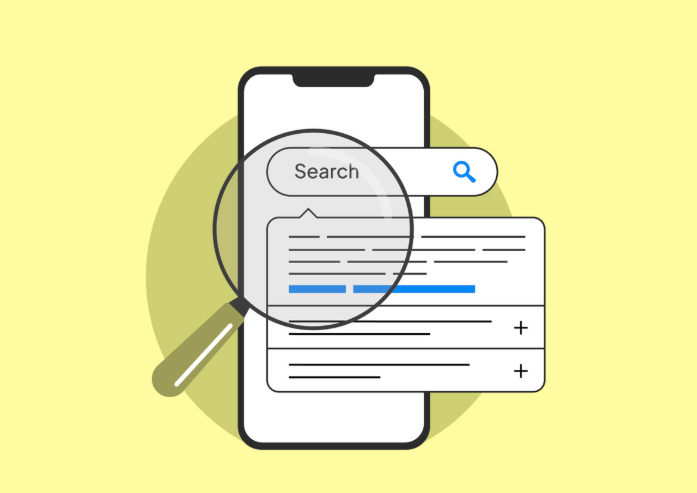
Waiting On SEO Results? Here’s What You Can Actually Control
